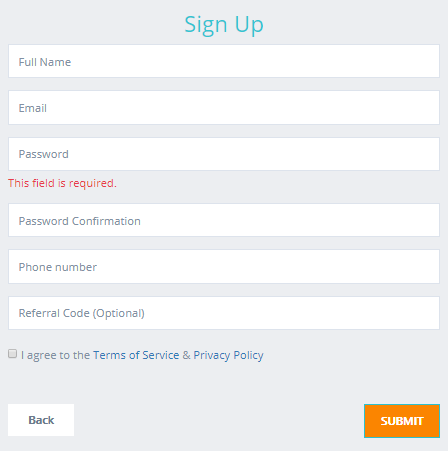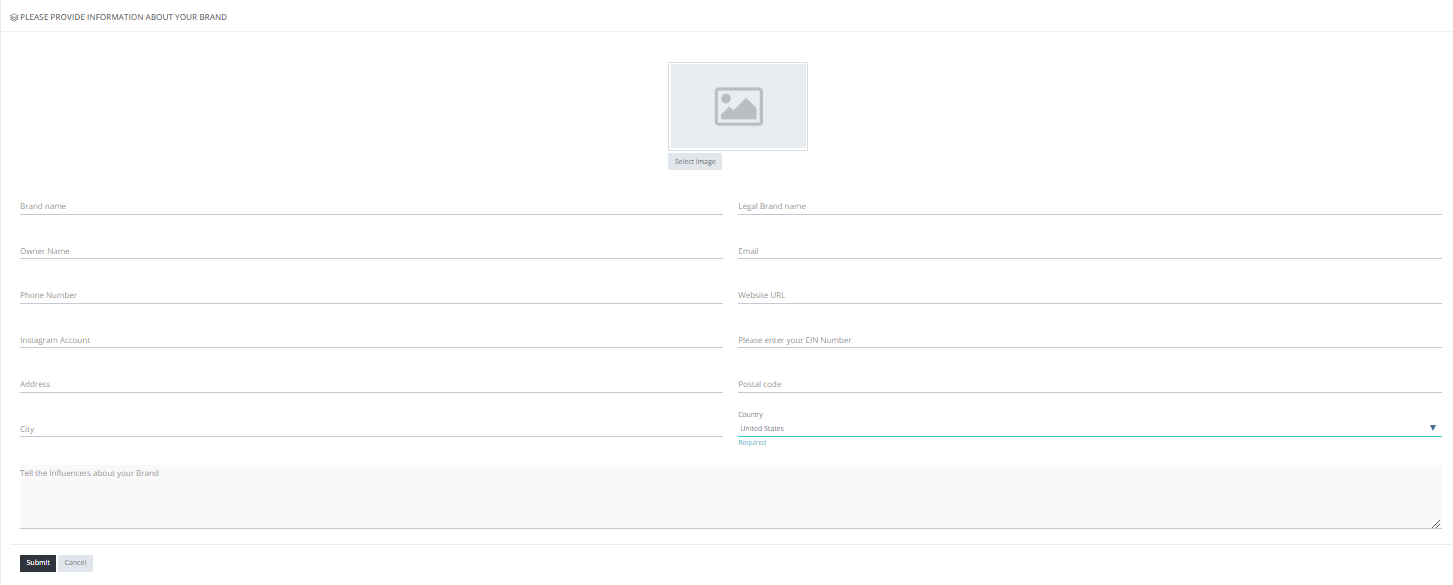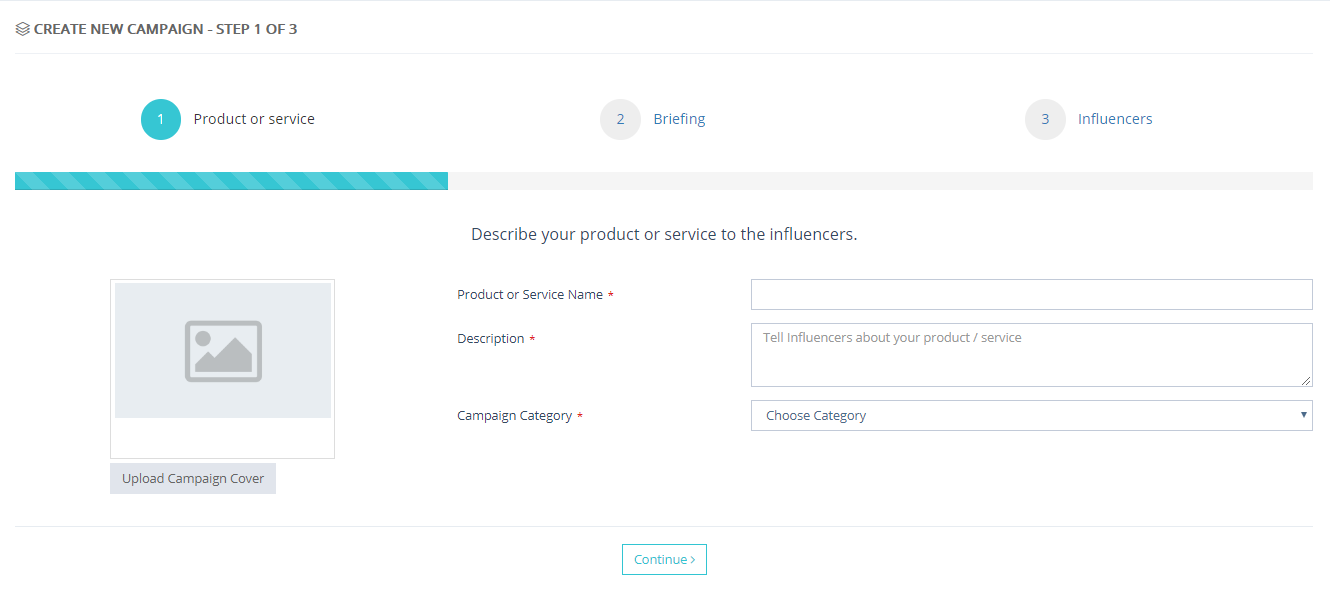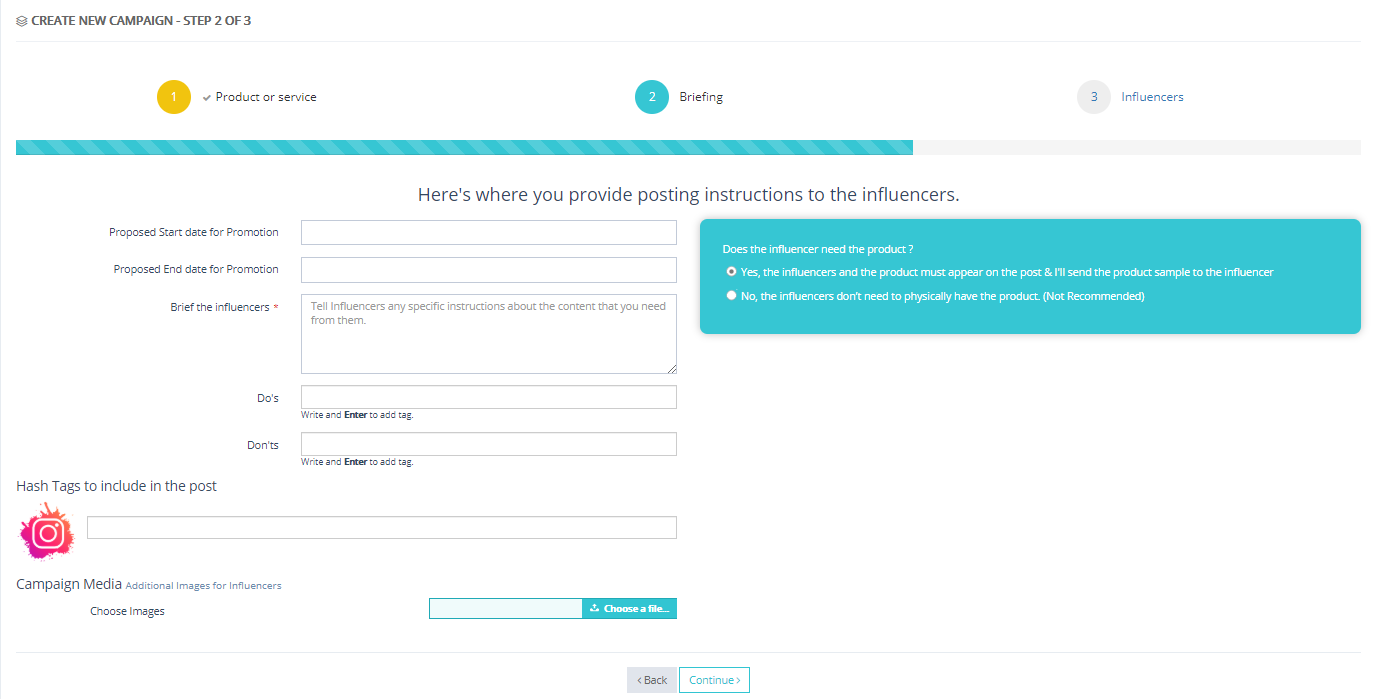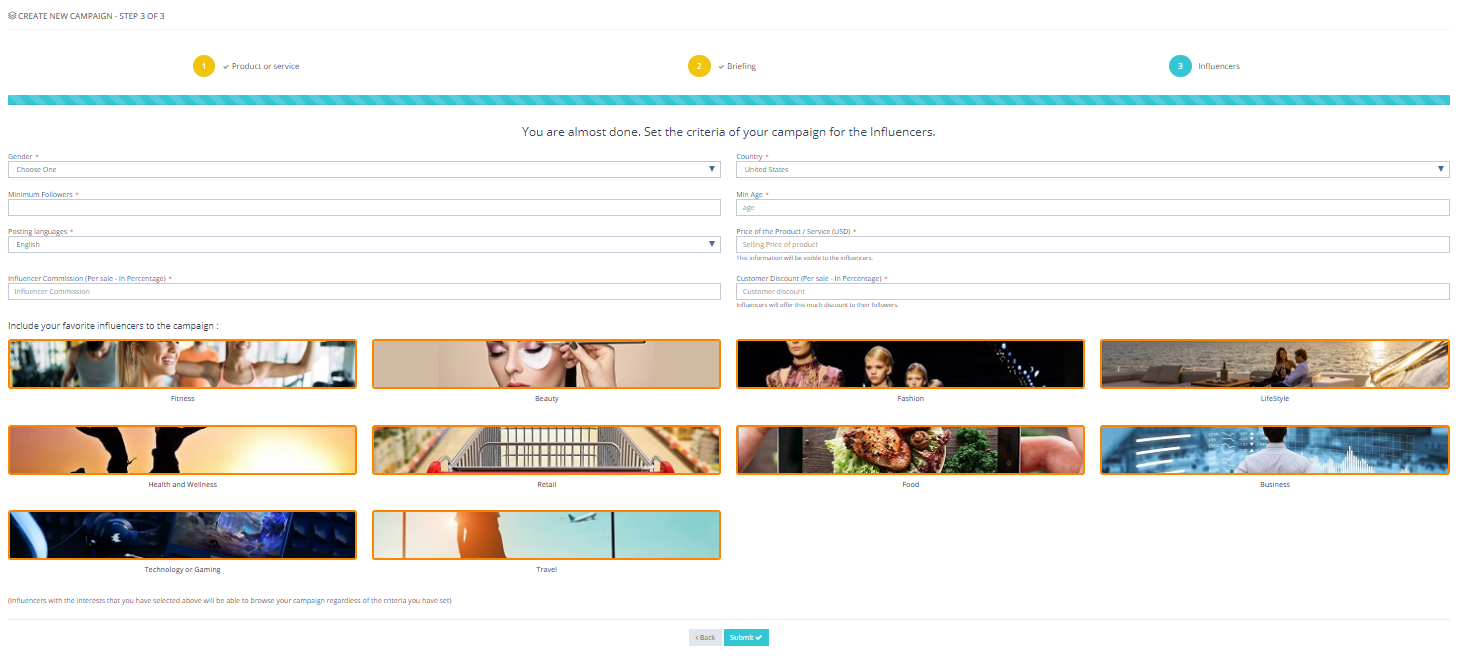An influencer is a person who has the power to influence the actions of others. Influencers on social media influence the actions of their fans and social media followers. The action could be anything from influencing opinions to buying a particular product or service. Anyone can become an influencer; it depends on the community they’re a part of and what they are trying to achieve.
Influencer marketing refers to using influencers with a social media following to promote a brand or its products. Influencers have an already established credibility and trust with their followers, making them an excellent tool for brands to execute their social media marketing campaigns. Affiliate marketing is a similar concept, though which brands partner with affiliates, who promote the brand’s products and get paid for doing so.
Micro-influencers are individuals who have between 1000 to 100,000 followers and cater to a specific niche. Examples of such influencers include food bloggers, travellers and fitness experts. Click here to learn in more detail about micro-influencers.
Influencer Hub currently supports the following social media:
- TikTok
- YouTube
- Snapchat
- Personal Blogs
Click on the brand tab at the right corner of the website. Create an account by verifying your phone number, name and email address. Use the “Others’ tab in the left pane menu to view subscription plans. Subscribe to our plan at a fee as less as $9.99 to search & discover unlimited influencers from our huge database.
Click on the ‘Campaign’ section from the left pane menu. Add a new campaign from the top right corner of the page. Review your auto-filled brand details in the first part. Describe your product or service in the next section and campaign specifications in the last. Your campaign is ready.
The first category in the left pane menu is the Influencer Search. You can search influencers by name or filter out your best match by applying multiple filters as per location, gender or audience reachability. The icons on the influencer profile flashcards show the total likes, total comments and the average engagement rate. The flashcards are clickable to view influencer details as well as their social media links. The ‘Favourite’ button allows you to save influencers under the favourites tab so you may review or work with them later. The ‘Collaborate’ button allows you to send requests to the selected influencers for a collaboration.
Before deciding which influencer will be the right fit for your brand, it is highly recommended that you browse the profiles, including the influencer´s experience, style of posts, creativity and followers before making a final choice. Try to make sure that the style of posting of a particular influencer aligns well with the kind of image your brand intends to portray to the audience. Browse through an influencer’s previous posts to get an idea of the kind of posts their followers are accustomed to.
Another point to note is that influencers who have a smaller ratio of sponsored posts to total posts are generally seen as more credible and trustworthy among their audience. Those influencers that engage their followers with something like a personal story are far more likely to actually make a follower buy the product than an influencer who just does a generic product review.
Micro-influencers are an excellent option for targeting a following base that is highly engaged with the influencers they follow. A study by Markerly revealed that influencers with fewer than 1,000 followers have a like rate of around 8%, while those with 1,000 followers to 10,000 followers have a like rate of about 4%. If your brand wants to reach out to a larger audience, choose an influencer with a following of more than 10,000.
Use the influencer search to select the influencer(s) you want to work with. Click on the collaborate button and select the campaign you want them to work on. Once a request has been sent, wait for the influencer to accept, reject or negotiate for the campaign. You will be notified when they perform any action.
You will be notified once the influencer submits the post URLs. Our scrappers upgrade your posts statistics automatically after 24 hours. The results page shows the post likes, comments and engagement rate with respect to their average performance. You can also review Influencer performance reports from the campaign detail page.
- Click on the ‘Influencer’ tab at the top right corner of the website.
- Next, click on ‘Create an account’.
- Verify your number, fill in your details, including your full name, email and password. Read and agree to our Terms of Service and Privacy Policy and click ‘Submit’.
- Complete your profile to tell the brands a little about yourself.
- Once you submit, you will receive a notification when the Influencer Hub team approves your profile.
Keep a lookout for notifications and requests on our portal. Campaign requests by Brands will show in the ‘New Requests’ tab under the Collaborations section in the sidebar. Accept or Reject the campaign request directly, before the ‘Collaborate before’ date, or click on the campaign to view campaign details & guidelines. Accept, Reject or Negotiate for the campaign and voila! You have just landed your first influencer marketing campaign.
Your collaboration will be visible under the Live Collaborations page. See the guidelines for your collaboration and complete the pending tasks by posting the required URLs before the deadlines. You can see your post performance and stats by logging in to the web portal. Wait for the brand to review your tasks and mark the collaboration complete. Your payment will then be released.
You can view your ‘Earnings’ report from the left pane menu. The report shows the total earnings with details out of all the collaborations so far. The wallet sign in the header shows the total redeemable balance in your wallet. Clicking on the wallet redirects you to the transaction page which allows you to enter the amount you wish to withdraw by entering your Paypal details. The transaction will be recorded on the same page below.